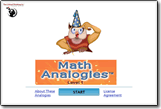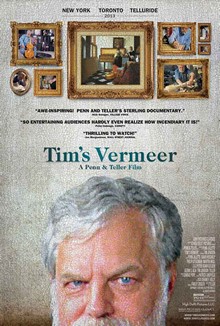Thursday, March 26, 2015
When the News is Too Heavy
Sometimes there is no understanding. Then we hold on to our Refuge.
Lord, Thou hast been our refuge from one generation to another
Before the mountains were brought forth,
or ever the earth and the world were made,
Thou art God from everlasting and world without end.
(O God our help in ages past,
Our hope for years to come,
Our shelter from the stormy blast,
And our eternal home.)
Thou turnest man to destruction;
again Thou sayest Come again ye children of men
For a thousand years in Thy sight are but as yesterday,
seeing that is past as a watch in the night.
As soon as Thou scatterest them They are even as a sleep
and fade away suddenly like the grass.
In the morning it is green and groweth up,
but in the evening it is cut down, dried up and withered.
For we consume away in Thy displeasure,
and are afraid at Thy wrathful indignation.
For when Thou art angry all our days are gone;
we bring our years to an end as a tale that is told.
The years of our age are three score years and ten,
and though men be so strong that they come to fourscore years,
yet is their strength but labour and sorrow;
so passeth it away and we are gone.
Turn Thee again, O Lord, at the last.
Be gracious unto Thy servants.
O satisfy us with Thy mercy and that soon.
So shall we rejoice and be glad all the days of our life.
Lord, Thou hast been our refuge from one generation to another
Before the mountains were brought forth,
or ever the earth and the world were made,
Thou art God from everlasting and world without end.
And the glorious Majesty of the Lord be upon us.
Prosper Thou, O prosper Thou the work of our hands,
O prosper Thou our handy work.
Text: Psalm 90, para. Isaac Watts (1674-1748)
Music: Ralph Vaughan Williams (1872-1958)
Posted by
Education is a Life
at
6:49 PM

When the News is Too Heavy
2015-03-26T18:49:00-07:00
Education is a Life
Music|News|
Comments
Tuesday, March 24, 2015
Review: Lord Heritage HomeSchool Office
As a busy mom of four, three of whom are preschool age, I know how important a plan is in getting homeschooling done. So far, I have always made these plans on my own, on paper, and that has worked well for me. Last month, The Schoolhouse Review Crew offered me an opportunity to use and review a web-based program from Lord Heritage called HomeSchool Office. This program is an all-in-one solution for homeschool planning, organizing, keeping track, recording marks, and reporting. I mainly used the planning and organizing sections of the program. My province does not require me to report to them (except for intent to homeschool), so I did not need to use the reporting aspect of HomeSchool Office.
The layout of HomeSchool Office reminded me a lot of the office management programs I used back when I was a working girl. As with those programs, there are tabs across the top with the main tasks you can do with the program. First, you set up your team (enter all the people involved in your homeschool), then, you follow the "POWER" acronym to Plan, Order, Work, Evaluate, and Report.
Team: This is where you enter all the people involved in your homeschool: the teachers (you and anyone else you use for specific subjects), the school district you report to, the students, and anyone else. This information is mainly for the reports the program can generate, but even if you don't use that feature, you do need to enter your students so you can manage their subjects and lessons.
Plan: This is where you enter your subjects by student, your lessons, your school year plan, and your master schedule. You can also enter individual projects and keep track of your budget, though I didn't use those features. It was in entering the subjects that I realized that homeschooling the Charlotte Mason way might be a bit of a drawback with this program...with only one student in grade one, I had to enter thirteen subjects to cover the "feast of ideas" that I try to offer in our homeschool!
After entering the subjects, I began to enter the individual lessons for each subject. This was a huge project, and I quickly realized that this was a task I would need to do weekly rather than all at once at the beginning of the term. But I was beginning to wonder if all this data entry was a wise use of my time, or if it was adding a step that didn't need to be there.
 Next, I filled in my Master Schedule. This, finally, was akin to my normal planning habits. It allowed me to enter my normal weekly homeschooling routine. My Charlotte Mason-style short lessons (mostly 5-15 minutes, since SA is six years old) make it impossible to read what my schedule is here, but the purpose of this screen is to populate the "Order" and "Work" calendars in the program, which are much more readable. I also had to enter the lessons at specific times, though my usual way of working is more of an order and routine rather than a schedule. (I do certain things after breakfast, and other things between teatime and lunch. Tying my homeschooling to-do list strictly to a clock with babies and preschoolers in the house is a recipe for feeling like a failure, in my experience...) However, it put my lessons in order, and I could work with it.
Next, I filled in my Master Schedule. This, finally, was akin to my normal planning habits. It allowed me to enter my normal weekly homeschooling routine. My Charlotte Mason-style short lessons (mostly 5-15 minutes, since SA is six years old) make it impossible to read what my schedule is here, but the purpose of this screen is to populate the "Order" and "Work" calendars in the program, which are much more readable. I also had to enter the lessons at specific times, though my usual way of working is more of an order and routine rather than a schedule. (I do certain things after breakfast, and other things between teatime and lunch. Tying my homeschooling to-do list strictly to a clock with babies and preschoolers in the house is a recipe for feeling like a failure, in my experience...) However, it put my lessons in order, and I could work with it.
Order: This is the screen for the day-to-day management of your schedule. The program automatically filled in the information I had entered under Plan, including my school year, my subjects, and my lessons. I also appreciated the simple "To do List," where I could add reminders to myself of things to do and cross them off.
I discovered that I could click on any subject on the calendar and add notes, pull the lesson forward or push it back, skip it, or mark it complete. I also had the option of adding a reminder to myself (This would appear on the home page when I log in.)
Work: This screen looks and works exactly the same as the "Order" screen, and the idea is that you can give your student access to it. I thought it was redundant, and suspected that perhaps it was there so the acronym "POWER" would have a "W" in it. :)
Evaluate: This is where you can enter grades and attendance for your students. This was a section that was not applicable to me, as I am not required to report to the school district here. Of course, I do evaluate SA on some level, but I don't assign grades, especially at this age. I know what he knows, and we work at his level, whatever that may be, until he really knows and understands (achieves an "A"?). So I didn't use this portion of the program.
Report: The report builder allows you to create reports for your local authority, if required, and it also can be used to create a professional-looking transcript. You choose which information to include on a report (things like goals, attendance, progress, subject hours). You can fill in your own starting and ending dates for each quarter, and then the program generates a beautiful, professional-looking report, which can be exported to Word and further edited according to your needs there. I think this might be one of the most valuable aspects of HomeSchool Office, if reports or transcripts are something you require.
Support
Report: The report builder allows you to create reports for your local authority, if required, and it also can be used to create a professional-looking transcript. You choose which information to include on a report (things like goals, attendance, progress, subject hours). You can fill in your own starting and ending dates for each quarter, and then the program generates a beautiful, professional-looking report, which can be exported to Word and further edited according to your needs there. I think this might be one of the most valuable aspects of HomeSchool Office, if reports or transcripts are something you require.
Support
 As with those most office management programs, there is a learning curve to using HomeSchool Office. I explored and figured most of it out by trial and error before I realized that there are tutorials for that! Clicking on "Support" offered a "Knowledge Base" with step-by-step instructions for how to use the program. Support also offered the chance to ask questions or suggest changes to the program. I was always very impressed with how quickly Jennifer Desautels, the author of the program, responded to my questions and suggestions. In one case, my suggestion was implemented immediately. In another, she showed me a way to work with the program that I hadn't noticed previously. In the third case, she engaged with me, and I felt she really listened to my suggestion for a future improvement to the program (I suggested the possibility of a one-page printable weekly checklist for students.).
As with those most office management programs, there is a learning curve to using HomeSchool Office. I explored and figured most of it out by trial and error before I realized that there are tutorials for that! Clicking on "Support" offered a "Knowledge Base" with step-by-step instructions for how to use the program. Support also offered the chance to ask questions or suggest changes to the program. I was always very impressed with how quickly Jennifer Desautels, the author of the program, responded to my questions and suggestions. In one case, my suggestion was implemented immediately. In another, she showed me a way to work with the program that I hadn't noticed previously. In the third case, she engaged with me, and I felt she really listened to my suggestion for a future improvement to the program (I suggested the possibility of a one-page printable weekly checklist for students.).If you are required to report to your local authorities, or if you have older students and need to keep track of their grades, you may find this program helpful. You can sign up for a free 30-day trial at their website.
The thing I appreciated most about Lord Heritage was the feeling that I was working with a home-based business. I felt that Jennifer Desautels cared about making HomeSchool Office work for me, and I appreciated the customer support she offered in every interaction. Even though HomeSchool Office was not a good fit for me at this season of my life, I would consider it in the future as my needs change.
Click on the banner below to see what other reviewers have to say about HomeSchool Office!


Posted by
Education is a Life
at
5:03 PM

Review: Lord Heritage HomeSchool Office
2015-03-24T17:03:00-07:00
Education is a Life
Curriculum/Resource Show and Tell|Organization|Schoolhouse Review Crew|
Comments
Sunday, March 22, 2015
Hello, Spring!
The first day of spring 2015 arrived on PEI in the midst of a week of snowstorms. There was one on Sunday-Monday which brought lots of snow. Then there was another on Wednesday that brought less snow, but blew it around so nobody could see and confused the efforts that were still underway to clear the roads from the earlier storm. And now another today. Again, not as much snow, but ANY snow on top of this feels like too much.
I don't think I've ever felt so overwhelmed by snow. Seven-foot drifts are right outside my front door.
My husband built a lovely snow bunker on top of one of them last Monday night.
Last Wednesday evening, Stephen was on his way home from work and got stuck on the road. There was one lane cleared after Monday's storm. I believe the method is to drive through as fast as you can to get through the drifts and hope you don't meet anyone. Visibility was poor, and it turned out that the one lane had gotten a bit too narrow to fit a car through. So he was stuck. He walked to a neighbour and borrowed a shovel. He got the car free, then shoveled the length of four telephone poles down the road to get the car into the nearest driveway. This takes a sentence or two to tell, but it involved about two and a half hours of shoveling. It also involved a friendly neighbour heading out in his truck from just around the corner and getting stuck as well. And in the end, the drifts on the road were too much to even walk through to a friend's house a kilometer away. Stephen had to stay the night at the home where he parked his car, where he slept (not much!) on a couch that was too short for him.
Right now, the Confederation Bridge is closed again, and plows have been taken off secondary roads because of poor visibility. Cold wind chill of -25 degrees Celcius tonight. (That's -13 Farenheit.)
Winter, We Surrender!
Posted by
Education is a Life
at
4:52 PM

Hello, Spring!
2015-03-22T16:52:00-07:00
Education is a Life
Family Memories|Funny Stories|
Comments
Labels:
Family Memories,
Funny Stories
Wednesday, March 18, 2015
How I Keep Track of My Homeschool (AO Year 1)
We just started Ambleside Online Year 1, Term 3 this week, and I'd like to share how I keep track of what we complete.
First, I have my checklist. I got this idea from Gina at My Ruby Slippers and adapted it slightly for our own needs. I print twelve copies of this checklist and clip them to a clipboard. When we finish a week, the top paper goes to the bottom and we keep going. I re-evaluate my checklist at the end of each term. I ask what got done and what didn't, and why? I see if I want to add anything or take anything away.
This term, I assigned specific days to our weekly lessons. These lessons always seemed to be the ones to get dropped if things got busy (and things did get busy last term with the new baby and all...). Other than busyness, I figured out that the number one reason things didn't get done was because I didn't assign a time for them. So I did, and we'll see if it goes better this term.
You can see that our "Circle Time" is divided by a space on the paper, and that is because we do divide it in real life. It's hard for little boys to sit still for that long. We do the first portion immediately after breakfast, and the second portion during Poetry Teatime at 10:00-ish. SA(6) and I do our lessons together between teatime and lunch time. If there is anything left over, he knows it has to be done before he can have his screen time at 4:00.
(If you're wondering about those beautiful little squares, the font is Wingdings, press "Q".)
Underneath this top page on the clipboard, I have my Ambleside Online Year 1 weekly schedule of readings for narration. I check off each reading we complete there.
This term I'm trying something new for SA as well. I wanted him to start to take ownership of what work was completed. I stumbled across a great idea from Helena at These Irish Hills: The Learning Notebook! At his age, I write out what must be done, but he checks it off. I expect that in future years he will begin to set his own goals.
Of course, we are only a few days into this practice. I will check back in at the end of the term and let you know how it worked for us.
It's hard to track where all these great ideas came from originally, so I'm just crediting the people I heard them from, and sharing them with you as I use them. I hope they're helpful to you!
You may also enjoy my post Beginning with Ambleside Online.
Posted by
Education is a Life
at
1:27 PM

How I Keep Track of My Homeschool (AO Year 1)
2015-03-18T13:27:00-07:00
Education is a Life
Ambleside Online|Organization|Year 1|
Comments
Labels:
Ambleside Online,
Organization,
Year 1
Saturday, March 14, 2015
Saturday Catch-All: Toddler Colours, March Break, Smiles
A New Colour is Named
MM(2) has always amused us by making up his own names for colours. So far, green is "turtle," red is "berry," and brown is "chocolate." New this week is "Winnie-the-Pooh" for yellow.
March Break
We just had our March break, a week earlier than the school system here on PEI. But we were done our second term with Ambleside Online, and I needed a break to plan the third term. Our second term took us about fifteen weeks to complete instead of twelve, thanks to our new baby. I was quite happy with that. We took our breaks when we needed them, and just kept moving through our readings.
We are planning to start with Singapore Math this coming term. I was and still am happy with Miquon. I just switched because I think SA(6) will enjoy the steadiness of going consecutively through a book, and I think he's ready for a little more independence. (With Miquon, we tended to pick our lessons based on whatever we were interested in at the time, though over time we completed everything.) I had come close to the end of Miquon Blue, and had to decide whether to buy the next one, or switch. So I switched, going to Singapore 2A. Looking at it now, I'm wondering if I should have chosen 2B. We'll see how it goes. If it turns out to be a mistake, I can always change my mind again.
I injured my shoulder last week, which meant I did not get nearly as much work done as I had hoped. I was going to organize all my books. I even took "before" pictures on Monday, because they were a mess. Here's one corner of the "library."
Today the shoulder is slightly better than yesterday, so I'm hoping it's on the mend and I'll be able to continue a little at a time.
Sweet Smiles
AJ is six weeks old now, and smiling. He is equally generous with his smiles towards his big brothers as he is towards me. MM is especially thrilled with this. "I like him, Mama," he says. They all love him.
MM(2) has always amused us by making up his own names for colours. So far, green is "turtle," red is "berry," and brown is "chocolate." New this week is "Winnie-the-Pooh" for yellow.
March Break
We just had our March break, a week earlier than the school system here on PEI. But we were done our second term with Ambleside Online, and I needed a break to plan the third term. Our second term took us about fifteen weeks to complete instead of twelve, thanks to our new baby. I was quite happy with that. We took our breaks when we needed them, and just kept moving through our readings.
We are planning to start with Singapore Math this coming term. I was and still am happy with Miquon. I just switched because I think SA(6) will enjoy the steadiness of going consecutively through a book, and I think he's ready for a little more independence. (With Miquon, we tended to pick our lessons based on whatever we were interested in at the time, though over time we completed everything.) I had come close to the end of Miquon Blue, and had to decide whether to buy the next one, or switch. So I switched, going to Singapore 2A. Looking at it now, I'm wondering if I should have chosen 2B. We'll see how it goes. If it turns out to be a mistake, I can always change my mind again.
I injured my shoulder last week, which meant I did not get nearly as much work done as I had hoped. I was going to organize all my books. I even took "before" pictures on Monday, because they were a mess. Here's one corner of the "library."
Today the shoulder is slightly better than yesterday, so I'm hoping it's on the mend and I'll be able to continue a little at a time.
Sweet Smiles
AJ is six weeks old now, and smiling. He is equally generous with his smiles towards his big brothers as he is towards me. MM is especially thrilled with this. "I like him, Mama," he says. They all love him.
Posted by
Education is a Life
at
9:24 AM

Saturday Catch-All: Toddler Colours, March Break, Smiles
2015-03-14T09:24:00-07:00
Education is a Life
Family Memories|
Comments
Labels:
Family Memories
Friday, March 13, 2015
Review: Math Analogies Level 1
If you have read this blog for a while, you have probably noticed that we love math at our house. SA(6) is especially keen on it. And so when the Schoolhouse Review Crew gave me the opportunity to review some Math Analogies software from The Critical Thinking Co., I thought SA would probably have fun with it.
The Math Analogies come in three levels: Beginning (grades K-1), Level 1 (grades 2-3), and Level 2 (grades 4-5). They are available as Windows software or physical books. Since SA is in grade 2 in math, we chose Math Analogies Level 1. We received a Windows software download with 152 analogies to complete.
If you're not familiar with analogies in math, they basically take the form of "A is to a as B is to b, or A:a :: B:b." They help children learn problem solving skills. At this level, these analogies include problems in addition and subtraction, multiplication and fractions, telling time, geometry, measurement, and probability.
SA did his analogies several times a week during his daily "screen time." As I half expected from him given his affinity for math, he took to analogies intuitively and required little explanation. He did make a few mistakes, and these often had to do with American content: references to money, or to measurements such as miles and yards (as opposed to kilometers and meters). He got 87% on his first run-through. The program allows you to go through and try again on the problems you missed the first time, so he did that, and still missed two or three problems. Finally, he got them all correct on his third attempt. After this, since he was a bit frustrated with his initial 87% (What can I say? He is a typical oldest child.), he decided to restart the program and see if he could do better. This time he got 94%.
Analogies are a great exercise in problem solving. For SA(6), I do not think the Math Analogies Level 1 taught him a lot, as he seems to think this way fairly naturally. However, he did enjoy it very much as a "screen time" activity. I had to limit him to 25 problems a session, or he would have done them all at once! This is a great choice for a fun supplement to your math program. I know SA would definitely be interested in trying out the next level in the future. And I am happy with a screen time activity that's not just entertainment, but has some educational value.
Math Analogies Level 1 sells for $6.99 for a 2-computer license, or $13.99 for a 6-computer license. Once you have bought it, you can re-use it any number of times, whether with the same student, or with other students. You can find more information, including a software demo, at The Critical Thinking Co. website. You can also connect with them via Facebook, Google Plus, Twitter, or Pinterest.
Be sure to check out what the Schoolhouse Review Crew has to say about this and other products from The Critical Thinking Co.
The Math Analogies come in three levels: Beginning (grades K-1), Level 1 (grades 2-3), and Level 2 (grades 4-5). They are available as Windows software or physical books. Since SA is in grade 2 in math, we chose Math Analogies Level 1. We received a Windows software download with 152 analogies to complete.
If you're not familiar with analogies in math, they basically take the form of "A is to a as B is to b, or A:a :: B:b." They help children learn problem solving skills. At this level, these analogies include problems in addition and subtraction, multiplication and fractions, telling time, geometry, measurement, and probability.
SA did his analogies several times a week during his daily "screen time." As I half expected from him given his affinity for math, he took to analogies intuitively and required little explanation. He did make a few mistakes, and these often had to do with American content: references to money, or to measurements such as miles and yards (as opposed to kilometers and meters). He got 87% on his first run-through. The program allows you to go through and try again on the problems you missed the first time, so he did that, and still missed two or three problems. Finally, he got them all correct on his third attempt. After this, since he was a bit frustrated with his initial 87% (What can I say? He is a typical oldest child.), he decided to restart the program and see if he could do better. This time he got 94%.
Analogies are a great exercise in problem solving. For SA(6), I do not think the Math Analogies Level 1 taught him a lot, as he seems to think this way fairly naturally. However, he did enjoy it very much as a "screen time" activity. I had to limit him to 25 problems a session, or he would have done them all at once! This is a great choice for a fun supplement to your math program. I know SA would definitely be interested in trying out the next level in the future. And I am happy with a screen time activity that's not just entertainment, but has some educational value.
Math Analogies Level 1 sells for $6.99 for a 2-computer license, or $13.99 for a 6-computer license. Once you have bought it, you can re-use it any number of times, whether with the same student, or with other students. You can find more information, including a software demo, at The Critical Thinking Co. website. You can also connect with them via Facebook, Google Plus, Twitter, or Pinterest.
Be sure to check out what the Schoolhouse Review Crew has to say about this and other products from The Critical Thinking Co.
Posted by
Education is a Life
at
12:29 PM

Review: Math Analogies Level 1
2015-03-13T12:29:00-07:00
Education is a Life
Curriculum/Resource Show and Tell|Schoolhouse Review Crew|
Comments
Saturday, March 7, 2015
Saturday Catch-All: Tim's Vermeer, Honey for a Child's Heart, Just Don't Watch!
It has been a long, long time since I've written one of my Saturday newsletters. I used to call them Saturday Commonplaces, because they were designed to capture the "commonplace" happenings of my life so they wouldn't be forgotten. However, the word "commonplaces" is ever increasingly being used as a description of the quotations that get put in a "Commonplace Book." So "Catch-All" it is...
Tim's Vermeer
Stephen and I watched the documentary film "Tim's Vermeer" last night on Netflix. It's the story of Texas inventor Tim Jenison's obsession with how Vermeer achieved the remarkable light and life-likeness of his paintings. At some point he read a book which speculated that Vermeer had used technology (in this case, a system of lenses and mirrors). Tim, who is not an artist, decided to try to replicate a Vermeer painting. It took him years of hard work, (He first had to replicate the room Vermeer painted in and all its furniture!) but in the end he was successful. In the process he proved that the theory that Vermeer used something like a camera lucida is certainly possible, if not probable. I was convinced, at least when it came to the inanimate objects painted.
I still have a question, though, about the people in Vermeer's paintings. To me it seems that this style of painting is almost like taking a picture. Jenison illustrates a technique that is completely objective...he painted exactly what he saw, and what he saw was exact. But the pictures of people...there is no way the models could have stayed still long enough for the technique Jenison illustrates in this film, is there? Jenison actually used mannequins for the bodies (obviously completely still), then helped his models for the heads he painted stay still using some type of head clamp. But when I look at, say, Officer and Laughing Girl, it seems like Vermeer caught the girl in a moment in time. If he really used the technique Jenison illustrated, painting even just her face would have taken hours. To me it seems like it would be like a camera shutter taking that long, and laughter is not a facial expression one could hold for hours. (I should say my husband does not see the issue here, so maybe I'm crazy... He thinks this would not matter, as a painter would be painting one part of the face at a time.)
I would really be interested in a sequel, Tim Jenison, just of you trying to paint the laughing girl, using a live model. I just want to know if it's possible.
Honey for a Child's Heart
I rediscovered a wonderful, wonderful book this week. I was reading and nodding and saying "Yes!" to every point Gladys Hunt made in Honey for a Child's Heart: The Imaginative Use of Books in Family Life.
Here are some quotes from the first chapter that made it into my Commonplace Book:
"Any good book can be used by God in a child's development, for a good book has genuine spiritual substance, not just intellectual enjoyment. Books help children know what to look for in life. It is like developing the taste buds of his mind as a child learns to savor what he sees, hears, and experiences and fits these into some kind of worthwhile framework."
"...As Christian parents we are concerned about building whole people --people who are alive emotionally, spiritually, intellectually. The instruction to train up a child in the way he should go encompasses so much more than teaching him the facts of the gospel. It is to train the child's character, to give him high ideals, and to encourage integrity. It is to provide largeness of thought, creative thinking, imaginative wondering --an adequate view of God and His world. He can never really appreciate the finest without personal redemption. But many a redeemed person lives in a small insecure world because he has never walked with God into the larger place which is His domain. We have books and the Book at our disposal to use wisely for God's glory."
Masterly Inactivity
Here's a picture from a week and a half ago. It reminded me of Brandy Vencel's Don't Look Theory of Parenting. Except, of course, I peeked. Just to take the picture. (In case you can't quite see, they are taking their little plastic sled straight down the 7-foot snowbank to the driveway below.) They came inside in one piece.
Brotherly Love
JJ(4) and MM(2) noticed that baby AJ had fallen asleep on top of his Papa (also asleep). A minute later, I noticed they had put a blanket over him and tucked in a couple of stuffed animals. Sweeties.
Tim's Vermeer
Stephen and I watched the documentary film "Tim's Vermeer" last night on Netflix. It's the story of Texas inventor Tim Jenison's obsession with how Vermeer achieved the remarkable light and life-likeness of his paintings. At some point he read a book which speculated that Vermeer had used technology (in this case, a system of lenses and mirrors). Tim, who is not an artist, decided to try to replicate a Vermeer painting. It took him years of hard work, (He first had to replicate the room Vermeer painted in and all its furniture!) but in the end he was successful. In the process he proved that the theory that Vermeer used something like a camera lucida is certainly possible, if not probable. I was convinced, at least when it came to the inanimate objects painted.
I still have a question, though, about the people in Vermeer's paintings. To me it seems that this style of painting is almost like taking a picture. Jenison illustrates a technique that is completely objective...he painted exactly what he saw, and what he saw was exact. But the pictures of people...there is no way the models could have stayed still long enough for the technique Jenison illustrates in this film, is there? Jenison actually used mannequins for the bodies (obviously completely still), then helped his models for the heads he painted stay still using some type of head clamp. But when I look at, say, Officer and Laughing Girl, it seems like Vermeer caught the girl in a moment in time. If he really used the technique Jenison illustrated, painting even just her face would have taken hours. To me it seems like it would be like a camera shutter taking that long, and laughter is not a facial expression one could hold for hours. (I should say my husband does not see the issue here, so maybe I'm crazy... He thinks this would not matter, as a painter would be painting one part of the face at a time.)
I would really be interested in a sequel, Tim Jenison, just of you trying to paint the laughing girl, using a live model. I just want to know if it's possible.
Honey for a Child's Heart
I rediscovered a wonderful, wonderful book this week. I was reading and nodding and saying "Yes!" to every point Gladys Hunt made in Honey for a Child's Heart: The Imaginative Use of Books in Family Life.
Here are some quotes from the first chapter that made it into my Commonplace Book:
"Any good book can be used by God in a child's development, for a good book has genuine spiritual substance, not just intellectual enjoyment. Books help children know what to look for in life. It is like developing the taste buds of his mind as a child learns to savor what he sees, hears, and experiences and fits these into some kind of worthwhile framework."
"...As Christian parents we are concerned about building whole people --people who are alive emotionally, spiritually, intellectually. The instruction to train up a child in the way he should go encompasses so much more than teaching him the facts of the gospel. It is to train the child's character, to give him high ideals, and to encourage integrity. It is to provide largeness of thought, creative thinking, imaginative wondering --an adequate view of God and His world. He can never really appreciate the finest without personal redemption. But many a redeemed person lives in a small insecure world because he has never walked with God into the larger place which is His domain. We have books and the Book at our disposal to use wisely for God's glory."
Masterly Inactivity
Here's a picture from a week and a half ago. It reminded me of Brandy Vencel's Don't Look Theory of Parenting. Except, of course, I peeked. Just to take the picture. (In case you can't quite see, they are taking their little plastic sled straight down the 7-foot snowbank to the driveway below.) They came inside in one piece.
Brotherly Love
JJ(4) and MM(2) noticed that baby AJ had fallen asleep on top of his Papa (also asleep). A minute later, I noticed they had put a blanket over him and tucked in a couple of stuffed animals. Sweeties.
Posted by
Education is a Life
at
3:39 PM

Saturday Catch-All: Tim's Vermeer, Honey for a Child's Heart, Just Don't Watch!
2015-03-07T15:39:00-08:00
Education is a Life
Family Memories|
Comments
Labels:
Family Memories
Subscribe to:
Comments (Atom)